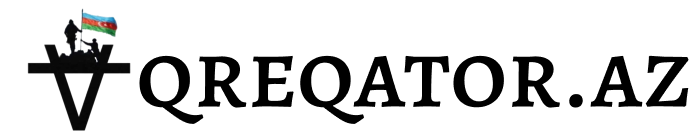The Chromebook market has expanded significantly, offering various high-performance options for everyday users. Chrome OS is lightweight, secure, and primarily web-based, making it ideal for tasks like web browsing, streaming, and using Google services. Android app support further enhances functionality, although the lack of native software can be a drawback for certain professionals, such as video editors.
Axar.az reports that experts emphasize the importance of knowing your usage before choosing a Chromebook:
1. Lenovo IdeaPad Flex 5i Chromebook Plus (best overall): With a 14-inch display, 13th-gen Intel Core i3, 8GB RAM, and 128GB storage, this model stands out for balanced performance at a reasonable price ($500). While the 6-hour battery life is mediocre, tech experts praise its keyboard, trackpad, and sturdy design as making it one of the best-value picks. Nathan Ingraham of Engadget notes that the Flex 5i regularly goes on sale for under $400, offering excellent value when discounted.
2. Acer Chromebook Plus 514 (best budget): Priced at around $380, this 14-inch laptop with an Intel Core i3-N305, 8GB RAM, and 128GB storage delivers good performance and an impressive 11-hour battery life. Experts suggest that while the 1080p display is serviceable, opting for the Lenovo model at a similar price (during sales) might be a better choice for buyers who want extra display quality. However, its price often dips to $330, making it an unbeatable budget pick.
3. Acer Chromebook Plus Spin 714 (best premium): Featuring a 14-inch touchscreen with a 1920x1200 resolution, Intel Core Ultra 5 115U, 8GB RAM, and 256GB storage, this model is priced at $700. Experts like its versatility for multitaskers and productivity-focused users, particularly its 2K webcam and 360-degree hinge. Reviewers at The Verge highlight its 8-hour battery life and sturdy build, making it one of the top premium Chromebooks despite its higher price tag.
4. Acer Chromebook Plus 516 GE (best large-screen): With a 16-inch 2560x1600 display and a 120Hz refresh rate, Intel Core 5 120UL, 8GB RAM, and 256GB storage, it costs around $650. Tech experts see this model as a top pick for users looking for a large-screen experience or casual gamers due to its excellent display quality and support for cloud gaming. It also features a variety of ports, including HDMI, USB-C, and Ethernet, which experts find convenient for professionals working on external monitors or gaming setups.
Experts' Buying Advice:
According to Nathan Ingraham and other Chromebook reviewers, choosing the right Chromebook depends heavily on individual needs. For web browsing, media consumption, and basic tasks, budget models like the Acer Chromebook Plus 514 will suffice. However, users seeking longevity, multitasking capability, and a higher-quality display should consider the Lenovo Flex 5i or Acer Spin 714.
Experts suggest paying attention to key specs like RAM (8GB minimum), processor (Intel Core i3 or higher), and storage (128GB). They also recommend opting for the Chromebook Plus initiative models, which ensure a consistent level of performance and features, including 10 years of software updates.
In short, experts agree that buyers should consider their daily use cases, such as whether they need higher-end features for multitasking or gaming, and balance their choice with price, performance, and durability.
Source: en.axar.az